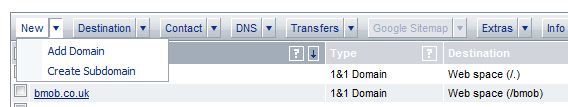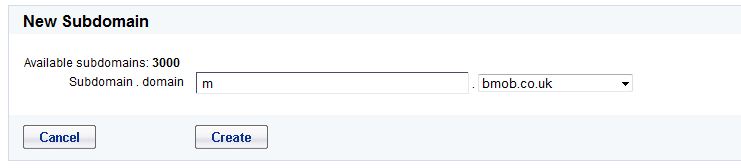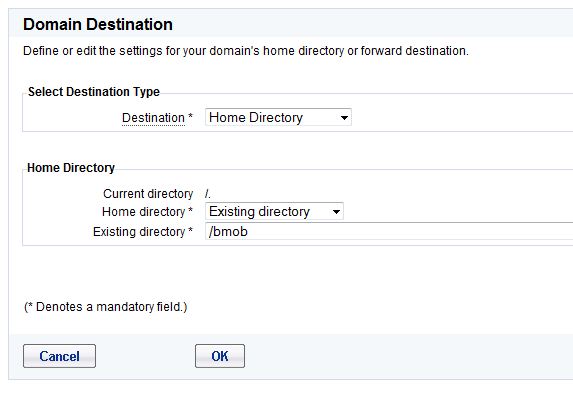In the article “How to choose a mobile domain name” we explained the different options for naming your mobile sites, and in it we recommended the m. subdomain as the best way to signify a mobile site. Off of the back of the article we were asked by lots of you “How exactly do you create a sub-domain?”
The short answer is you need to create a CName, and unfortunately the way you do this differs from one host to another, with some it’s a drop down box and it takes two seconds to do, with others the process will be a little bit more complicated.
If you use an external host somewhere there will be a section where you can edit your DNS details – if your service doesn’t allow it then it’s probably time to move to another host.
When you create a subdomain, you will need two things, the domain the subdomain is for and the location from which the new subdomain will load it’s content.
We use 1&1 for our hosting and it’s a very simple process to create a subdomain.
Login as usual, select domains, you’ll then see a list of your domain names.
Click on the arrow next to New and choose Create Subdomain.
You can now create your subdomain name.
After this you’ll see the subdomain appear as a separate domain in your list of domain names. By default it will point to the root directory, so you need to change this.
Select the domain name then select Destination and choose Edit Destination, you can now put in the directory for your mobile site.
If you’re not using a host and you’re using your own server then you need to get a little more technical. If you’re running Apache or IIS as your server then there’s some handy information on how to create a subdomain here
—————————————————————————–
———————————————————–
| What are subdomains? |
| Subdomains are the third level domains that are used to organize your web site content. They are just like folders under your root directory. But they will have a special URL to access. http://www.bmob.co.uk is the regular URL with out a subdomain. http://m.bmob.co.uk is a URL with the subdomain “m”. Here the: .co.uk is the first level domain Bmob is the second level domain |